A Walkthrough of Fitneks
Introduction
Fitneks is the place to connect with your fitness community in a live video setting. As a Trainer, you can engage new audiences, train your community, and get paid, all on one platform. As a Learner, you have access to trainers from all over North America, so you can find the perfect trainer and community that suites your needs, and will keep you accountable and motivated.
Signing Up to the Platform
Signing up to the platform is easy and free. All you need is an email to create an account, log in, and gain access to your personal dashboard. You can even sign up using your Gmail or Facebook account. Sign up using the following link.
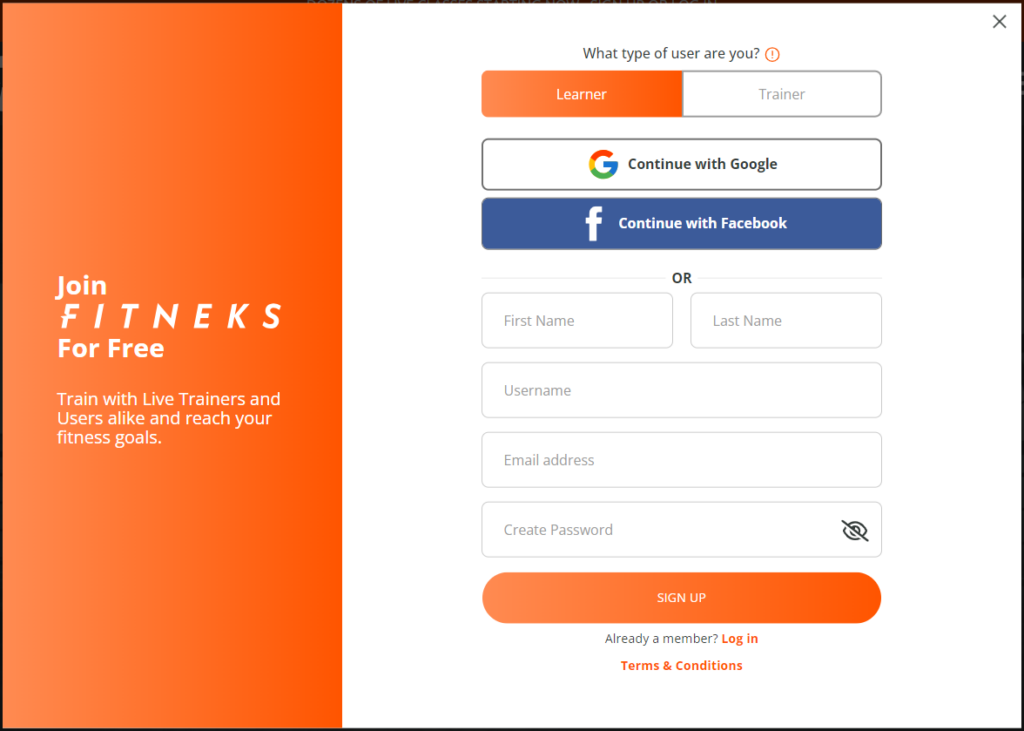
Login
Login with your Fitneks email or your Google/Facebook account. Login using the following link.
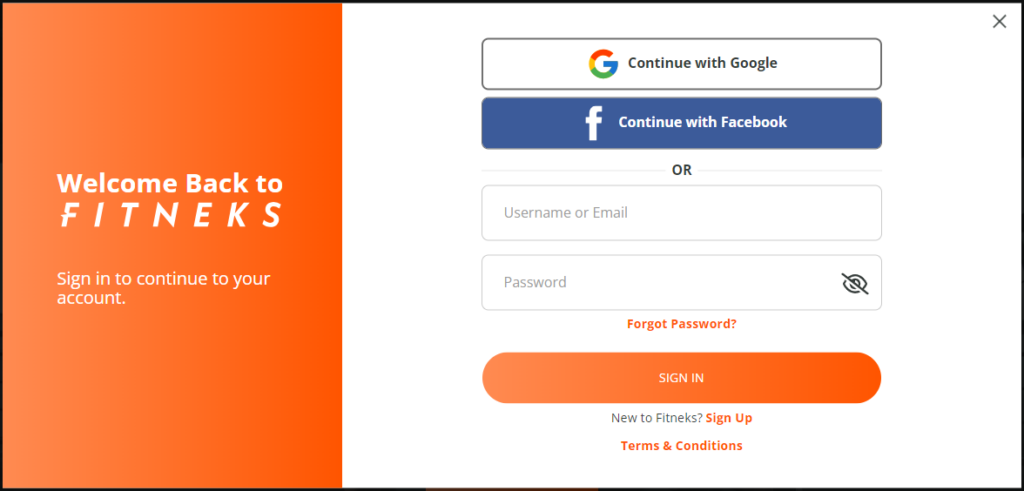
Dashboard – Learners
Points
- For Learners, points are how you track your progress in Fitneks.
- When you complete a workout and ask your trainer to grade you, they review how well you perform and give you points based on their assessment.
- The points in a workout represent the degree of difficulty for each muscle group in the workout.
- More points represent tougher workouts. Perform the workout perfectly and get maximum points!
Rubies
Rubies are the main currency in Fitneks and allow you to purchase the gifts within the platform.
Tokens
Tokens are the secondary currency of Fitneks, automatically generated when you collect points. Tokens allow you to buy Protein gifts (green). Protein gifts can then be sent to your trainers, which they can use to cash out as boosts.
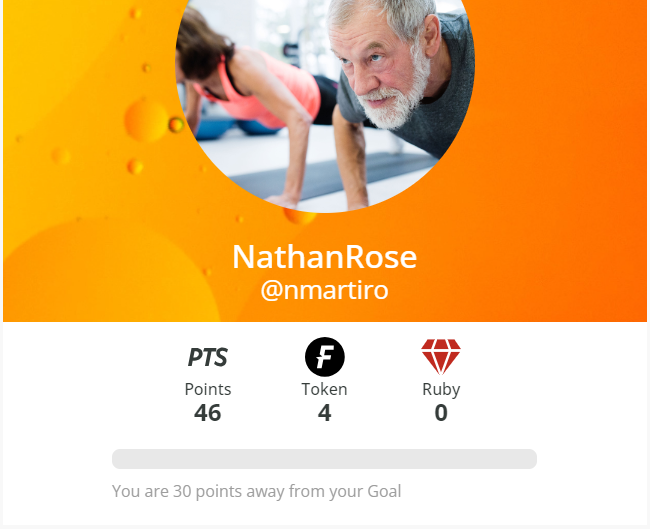
Tracking Your Session & Challenge History
You can track the points you’ve collected using the mannequin heat map and weekly/monthly chart. The heatmap allows you to focus on specific muscle groups, or the body at large.
You can also monitor the specific dates of training sessions and challenges you have attended throughout the month, in order to keep track of your progress.
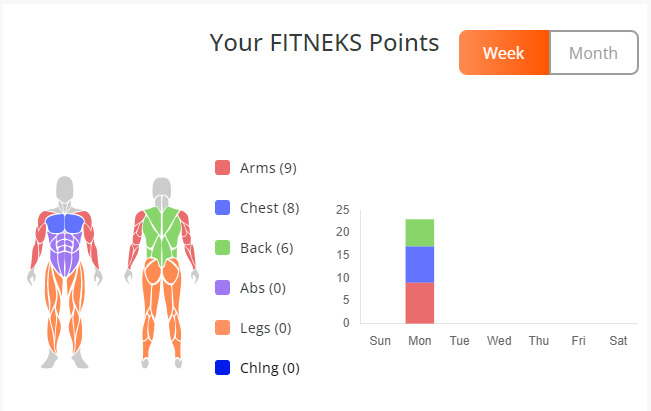
Dashboard – Trainers
Experience Points
For Trainers, as you go live, engage your community, and answer questions, you also gain experience points and level up.
Level
As a Trainer, you can track your current level in Fitneks. When you go live, help others, and foster your community in Fitneks, while accumulating experience points, you’ll also level up as a Trainer.
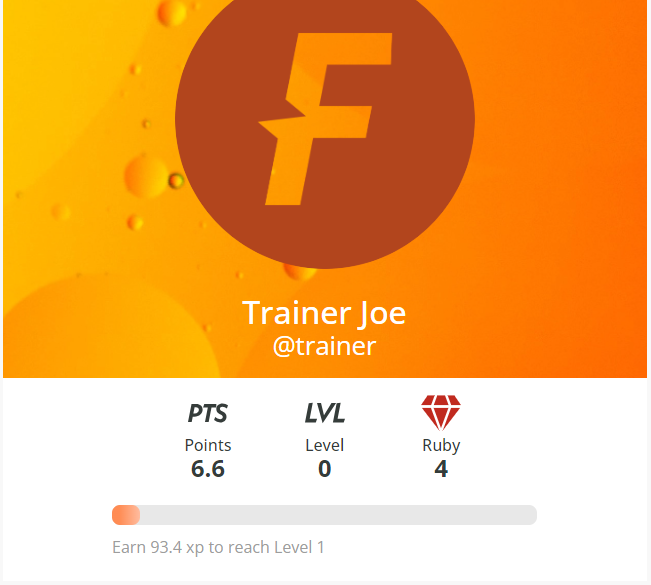
Gift Exchange
The gift exchange is the main hub where you can purchase and exchange tokens and rubies for gifts.
As a Learner, you can top up your account and purchase gifts so you’re ready to send them to Trainers during live streams. It also allows you keep track of your purchase history.
The three main gifts you can purchase are: Protein, Protein Shake, and Protein Bar.

For trainers, the gift exchange is where you can withdraw the gifts you have received and cash out your earnings to your PayPal. Also, Trainers can exchange the Protein gifts received in order to purchase boosts. Boosts allow Trainers to temporarily increase their reach to a wider audience.
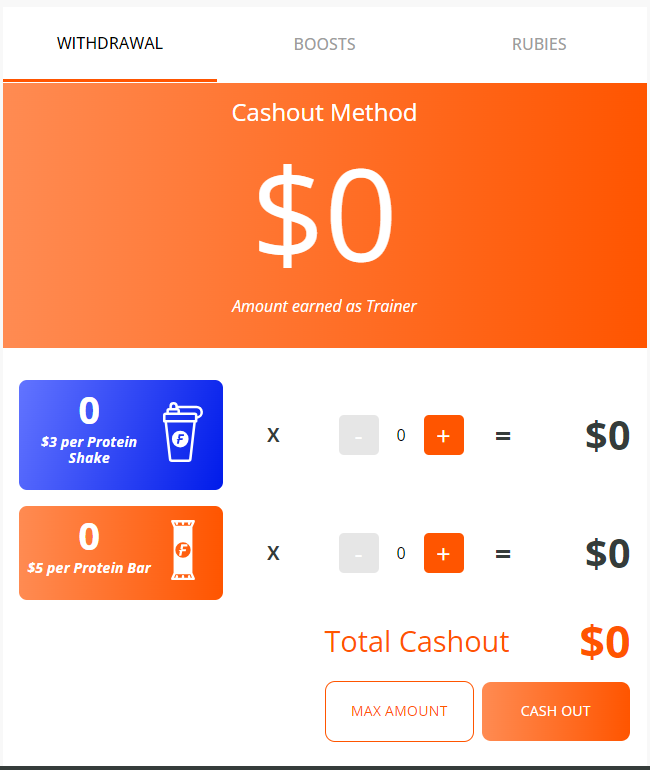
Review Friends/Followers
You can review your friends and followers. Keep track of their collected points so that you both stay motivated and encouraged.
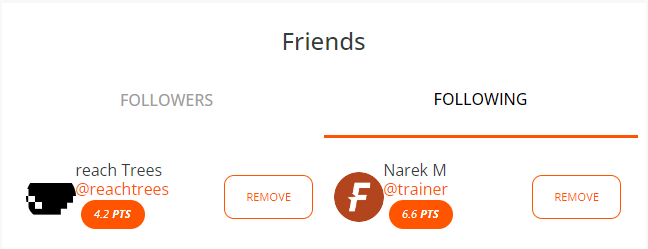
Calendar
The calendar allows you to keep track of upcoming classes and challenges, so you receive reminders and don’t miss out. For past classes and challenges, you can review the goals of the class and the points received.
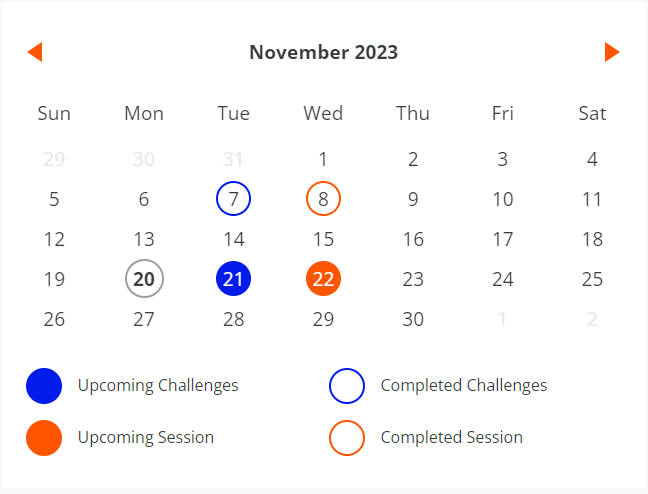
As a Trainer, you can review the class history to track the number of participants and gifts received, in order to keep track of the relative success of your classes.
Creating a Live Video Stream*
Creating a live stream is easy. The Go Live button is always available in the header menu on desktop and footer menu on mobile. You can also start a live stream from the My Profile page of your dashboard.
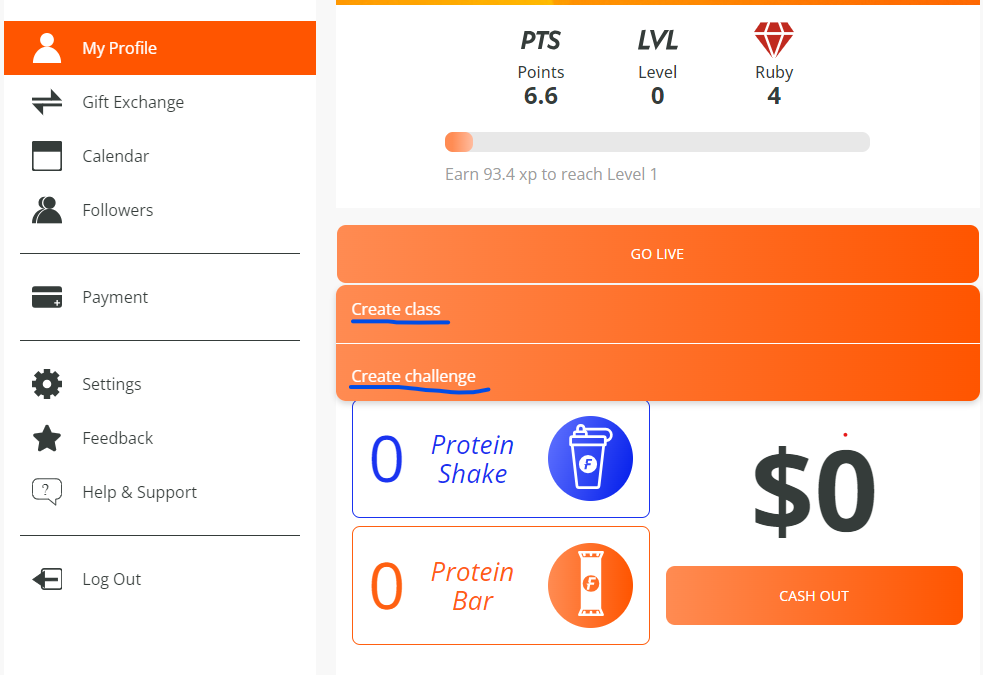
*Note that only Trainers can create live streams
Grading a Learner & Assigning Points
As a Trainer, you must assign points to Learners when they successfully complete the workout or challenge. The points you give them correspond to how well they performed. If they flawlessly performed the workout, then give them maximum points!
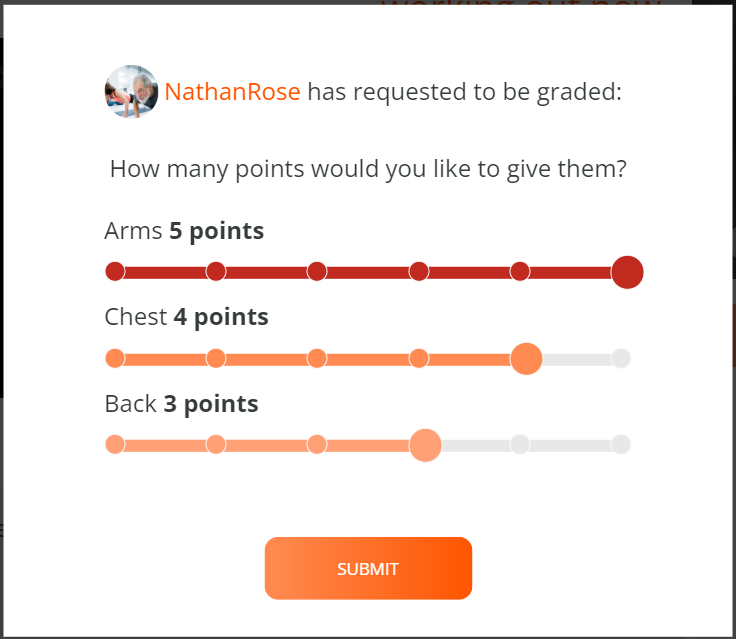
Conclusion
Fitneks is the place to find the perfect fitness community that will keep you accountable and motivated. So, what are you waiting for? Go live and make fitness into your lifestyle!